Apple Unveils Final Cut Pro 11 with AI Features and Spatial Video Editing

Introduction to Final Cut Pro 11
Apple has once again pushed the boundaries of creativity and technology with the release of Final Cut Pro 11. This latest version of the popular video editing software introduces groundbreaking AI features and spatial video editing capabilities, setting a new benchmark for professional editing on Mac platforms. With a focus on enhancing workflow efficiency and creative freedom, Final Cut Pro 11 is designed to meet the needs of both professional editors and tech-savvy enthusiasts.
AI-Powered Innovations
The most notable features in the latest update are the AI-driven tools that elevate the editing experience. The Magnetic Mask tool, one of these innovations, allows users to isolate people and objects within video scenes without the need for traditional techniques like green screens or rotoscoping. This tool grants editors unprecedented flexibility to manipulate and customize video backgrounds, seamlessly integrating digital elements.
Furthermore, the Transcribe to Captions feature leverages Apple's proprietary large language models to provide precise transcription of spoken dialogues. This feature facilitates the automatic generation of closed captions directly in the editing timeline, simplifying accessibility and enhancing viewer engagement.
Spatial Video Editing
Final Cut Pro 11 also pioneers in spatial video editing, compatible with footage from the Apple Vision Pro, various iPhone models, and supported cameras like the Canon EOS R7 with the RF-S7.8mm F4 STM DUAL lens. This capability allows editors to manipulate video footage in a three-dimensional space, adjusting color, effects, and depth positioning for a more immersive viewing experience.
Enhanced Performance and Compatibility
Compatible with Macs running macOS Sonoma 14.6 or later, Final Cut Pro 11 is optimized for devices equipped with Apple Silicon, requiring at least 8GB of RAM for basic functionality and 16GB for optimal performance. The update is available as a complimentary upgrade to existing users, while new users can purchase it via the Mac App Store for $299.99. Notably, some of the advanced features are exclusive to macOS 15 Sequoia, harnessing the full potential of Apple’s latest hardware advancements.
Expanding Features for iPad Users
The Final Cut Pro iPad app has also been revamped to version 2.1, equipped with new tools such as the Enhance Light and Color function. This tool simplifies adjustments to color balance, contrast, and brightness, streamlining the editing process. Additionally, support for higher frame rates and an intuitive vertical pinch gesture within the timeline further enhance the editing capabilities on the iPad.
Existing users can update to this version at no cost, with a subscription model available for new users at $4.99 per month or $49 annually. The compatibility requirements include an iPad with Apple Silicon (M1 or newer) or the A17 Pro chip, running iPadOS 17.6 or later.
Additional Updates from Apple
In conjunction with Final Cut Pro updates, Apple introduced updates to other creative software offerings. This includes Final Cut Camera 1.1 and Logic Pro for Mac 11.1 and iPad 2.1, continuing Apple's tradition of providing powerful, user-friendly tools for creative professionals. The Logic Pro updates are financial-friendly for existing customers and maintain comparable pricing structures for new users.
With Final Cut Pro 11, Apple affirms its leadership in creative technology solutions, offering advances that cater to an ever-evolving consumer base and setting the stage for future innovations in digital media creation.
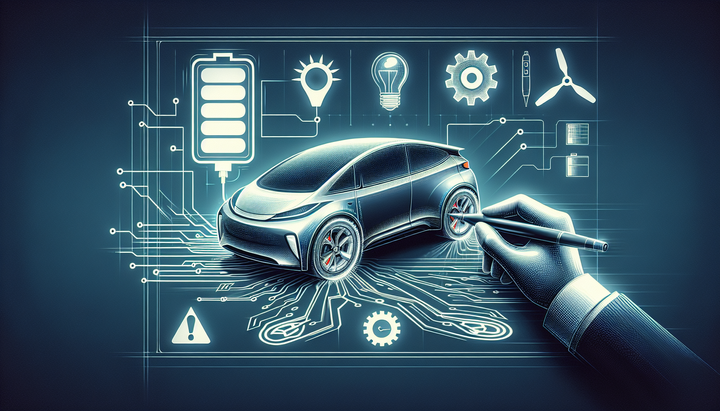


Comments ()