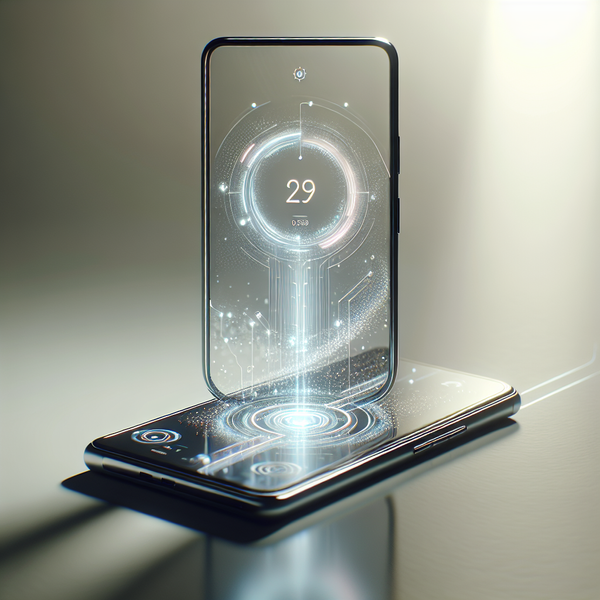Fastfetch: A Superior Replacement for Neofetch in Ubuntu 24.10
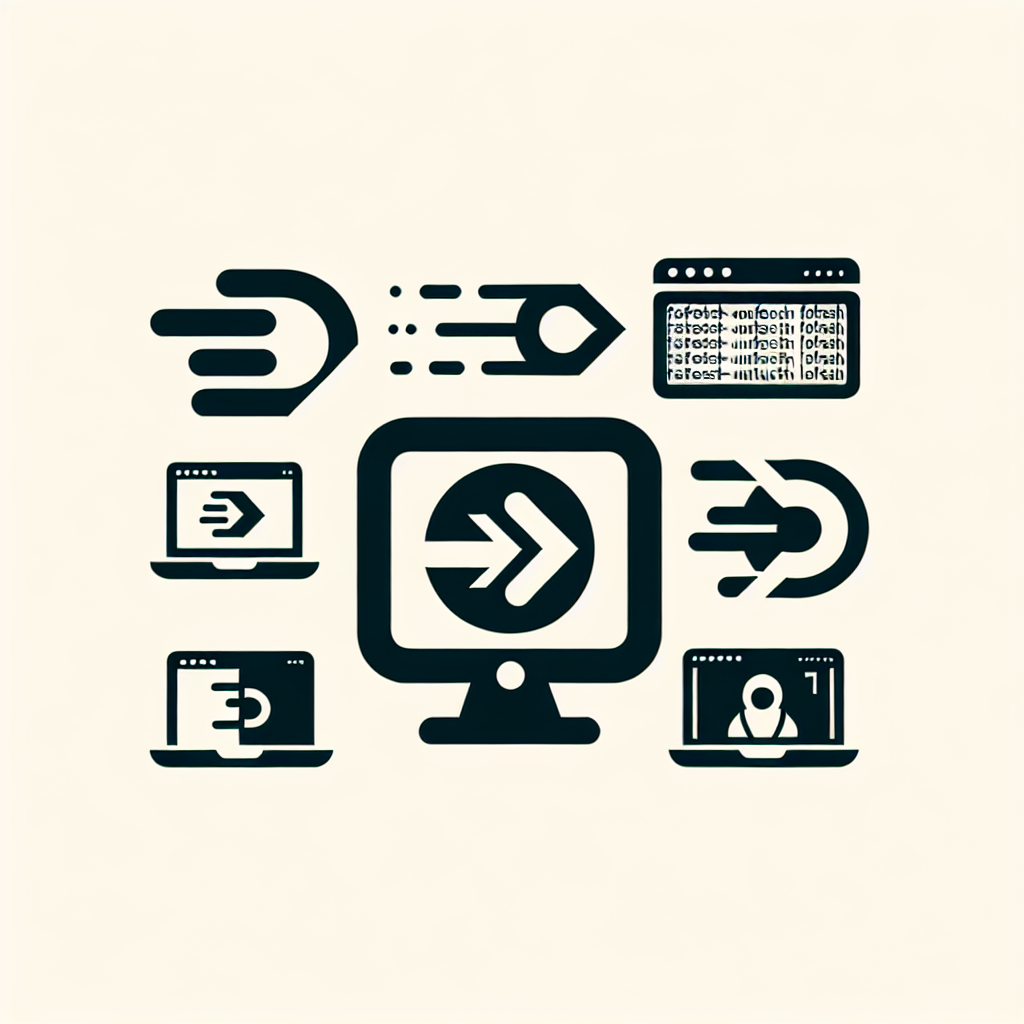
Introduction to Fastfetch
When development on system info tool Neofetch was discontinued earlier this year, several forks, alternatives, and upstart projects emerged. The Neofetch alternative that has gained the most traction is Fastfetch. Fastfetch is akin to Neofetch in that it 'pretty prints' information about your OS, desktop environment, underlying technologies, and selected system hardware specs in a terminal window. However, Fastfetch outperforms Neofetch as it is faster, offers more features, supports Wayland, and is actively maintained.
Fastfetch: A Neofetch-Like Tool for System Information
Fastfetch refers to itself as "a neofetch-like tool for fetching system information and displaying it prettily. It is written mainly in C and focuses on performance and customizability." A thriving community has been built around the tool since 2023, with many drawn to its customization capabilities.
Customizing Fastfetch
While Fastfetch is very informative out-of-the-box, users may find the amount of detail overwhelming. However, the tool is very easy to control, tweak, and tailor to individual preferences. Users can choose which stats are shown, how they format their data, the color scheme, icons, and syntax used.
Installation of Fastfetch on Ubuntu
Fastfetch is free, open-source software available on GitHub and licensed under the MIT license. It is a distinct project on its own, not a continuation or fork of Neofetch, but a superior replacement for it. Fastfetch is included in the Ubuntu 24.10 repositories, which means there is no need for additional packaging formats to use it. To download it quickly, users can use a simple command: sudo apt install fastfetch.