Ready for Ubuntu 25.04? Discover New Features
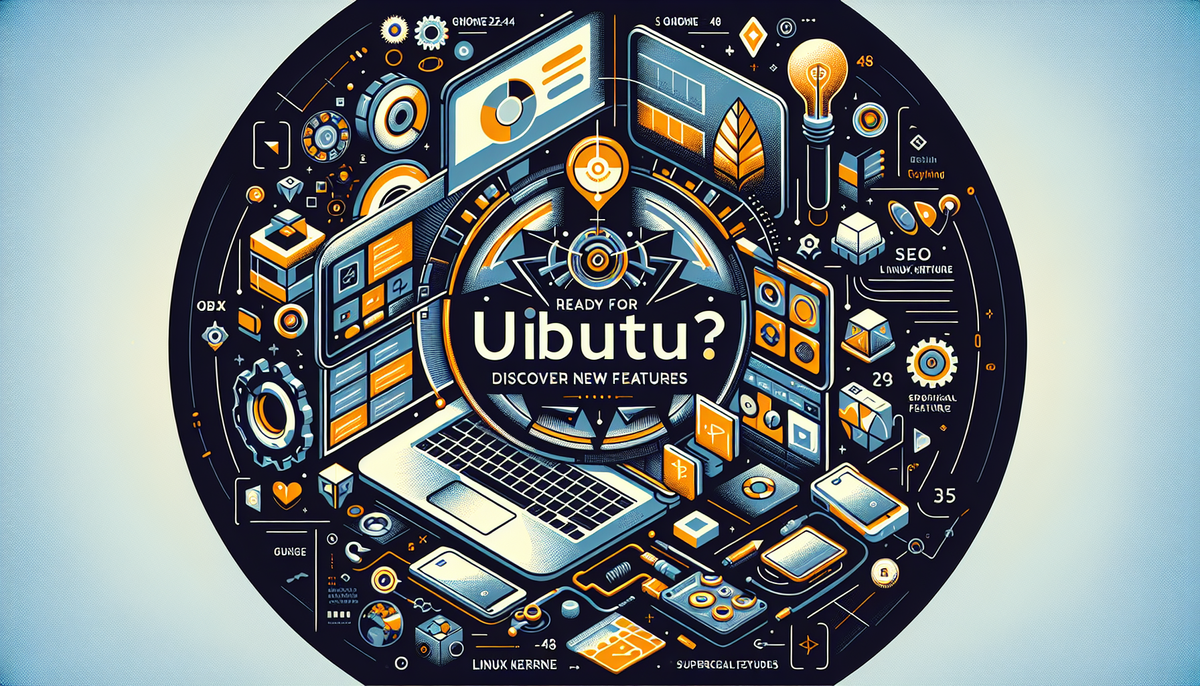
Introduction: Ubuntu 25.04’s Leap Forward in Open-Source Innovation
Ubuntu 25.04, codenamed 'Plucky Puffin', is set to redefine the Linux desktop experience with a host of exciting updates and refinements. From an overhauled installer designed to ease dual-boot configurations to a suite of quality-of-life improvements via GNOME 48, this release is a major milestone for developers, system administrators, and Linux enthusiasts alike. In this article, we dive into the new features, explore emerging trends in open-source software, and discuss how these innovations bolster the overall software development ecosystem.
Enhanced OS Installer: Paving the Way for Seamless Deployments
One of the standout improvements in Ubuntu 25.04 is the comprehensive update to its Flutter-based OS installer. This version offers a more intuitive experience by clearly communicating the risks and benefits when setting up a dual-boot system, particularly with Windows installations. The installer now features:
- Clear Messaging: Enhanced prompts help users understand when they are installing Ubuntu alongside an existing OS, including support for BitLocker-enabled Windows systems.
- Advanced Partitioning: New options simplify the process of creating dedicated partitions or installing into free space, reducing the chances of accidental data loss.
- Enterprise-Grade Deployment: With auto-installation capabilities via Landscape, system administrators can streamline large-scale deployments in corporate environments.
This update is not only a visual and usability improvement but also a practical enhancement for developers who need reliable setups for testing and development.
Notification Grouping: Enhancing Developer Productivity
With the integration of GNOME 48, Ubuntu 25.04 introduces notification grouping, a subtle yet powerful feature that manages alerts from both system processes and applications. For developers working in a multitasking environment, this means:
- Reduced Clutter: Notifications from similar sources are combined into a neatly collapsed stack, allowing you to focus on core tasks without disruption.
- Actionable Prompts: Each grouped notification can be expanded with a click, offering detailed actions and responses without overwhelming the workspace.
- Efficient Dismissal: Users now have the option to clear all notifications from a specific app, streamlining workflow and reducing distraction.
For those in software development, such clarity can make a noticeable difference in how efficiently one can manage alerts from code compiling, debugging sessions, or even system updates.
Digital Wellbeing Tools: Promoting Healthier Computing Habits
In today's fast-paced digital world, screen time management has become essential. Ubuntu 25.04 introduces a new Wellbeing panel within the Settings menu that empowers users to track and control their screen time. This feature is particularly beneficial for developers and tech professionals who spend long hours in front of the screen. The digital wellbeing tools include:
- Screen Time Tracking: A visual chart displays daily usage with historical comparisons, offering insights into personal computing habits.
- Daily Screen Limits: Users can set usage limits that, when reached, trigger notifications and optionally adjust display attributes to enforce a break.
- Break Reminders: Configurable intervals ensure that prolonged periods of work are punctuated with reminders to stretch and rest your eyes.
This proactive approach not only boosts productivity but also fosters a healthier interaction with technology, which is a growing concern in the tech community.
HDR Support & GNOME 48 Innovations: A Visual Treat for Users
Ubuntu 25.04 embraces state-of-the-art display technologies with its optional HDR support, accessible via a toggle in the Display settings when paired with an HDR-compatible monitor. Although not enabled by default, this feature sets the stage for future applications that can fully leverage HDR content. Complementing the display updates, GNOME 48 brings several visual and functional enhancements:
- Onscreen Prompts for Peripheral Changes: For instance, when connecting external headphones, users receive an immediate onscreen notification.
- Streamlined On-Screen Keyboard: Visual improvements ensure that accessibility tools are both user-friendly and aesthetically pleasing.
- Improved File Management: Nautilus, the default file manager, now loads directories up to five times faster, improving the overall user experience.
These advancements in display and interaction are critical for developers working with multimedia applications or those who require high-fidelity visuals for design and development purposes.
Emerging Trends in Linux and Open-Source Development
Ubuntu 25.04 exemplifies several emerging trends that are influencing both the Linux ecosystem and the greater realm of software development. As the industry moves towards more integrated development environments and performance-optimized tools, Ubuntu's latest release is clearly geared towards meeting these demands. Key trends include:
- AI-Driven Automation: Although not a central theme in this release, the ecosystem is evolving to incorporate AI-driven optimization in system performance and security.
- Low-Code/No-Code Innovations: Simplifying installation processes and system configuration mirrors broader industry trends where ease-of-use is paramount, even among professional developers.
- Performance Enhancements: From the adoption of Linux Kernel 6.14 to dynamic power management features like NVIDIA Dynamic Boost, Ubuntu is positioning itself as a performance champion in both gaming and professional development arenas.
These innovations are not just enhancements for end users; they also lay down the foundation for more robust application development practices. For instance, a more reliable installation process and a well-tuned system kernel can significantly reduce setup times for coding environments and testing infrastructures.
Linux Kernel 6.14: The Backbone of Improved Performance
At the heart of Ubuntu 25.04 is the Linux Kernel 6.14, which brings myriad improvements that drive better compatibility and enhanced hardware support. Notably, this kernel update offers:
- Enhanced Graphics Performance: With specific tweaks designed to boost performance for applications running through compatibility layers like Wine, gamers and software developers alike benefit from improved frame rates and reduced latency.
- Better Resource Management: Optimizations in process scheduling and memory management help in running sophisticated development tools more efficiently.
- Expanded Hardware Support: Better compatibility with modern hardware including ARM64 devices, Snapdragon-powered laptops, and Oracle Cloud configurations makes Ubuntu a versatile choice for developers working across platforms.
For the programming community, these improvements mean a more consistent and reliable performance when running compilers, virtual machines, and other resource-intensive development tools.
Developer Tools and Software Ecosystem Updates
Ubuntu 25.04 is not just a visual and performance upgrade; it also integrates several key updates in its toolchain and software ecosystem that are highly relevant to developers. Some of the notable updates include:
- Programming Language Updates: Python 3.13.2, GCC 14.2, Rust 1.84, and Go 1.24 are among the latest versions included, providing developers with up-to-date compilers and interpreters for modern software development.
- Developer-Friendly Libraries and Utilities: The inclusion of updated libraries such as OpenSSL 3.4.1 and GnuTLS 3.8.9 ensures secure development environments that are critical for modern applications.
- Enhanced Multi-Platform Support: Unified support for ARM64 architectures, particularly beneficial for developers targeting edge devices and IoT platforms, means that the latest Ubuntu release is prepared for a multi-platform future.
Additionally, improvements in applications such as Thunderbird, GIMP, and Blender ensure that even non-core development tools are optimized, providing a more seamless overall experience for developers who use these tools as part of their creative or productivity workflows.
Networking and Connectivity Enhancements
Networking changes in Ubuntu 25.04 are designed to cater to the needs of developers working on network-centric applications. The new NetworkManager 1.52 offers:
- Better IPv6 Support: With enhanced options for configuring IPv6, developers can more reliably design and test applications intended for the modern internet landscape.
- DNS Improvements: Support for DNS over TLS (DoT) and more precise routing configurations contribute to a secure and efficient network environment.
- Cloud Integration: Specific support for Oracle Cloud configurations ensures that Ubuntu remains a competitive platform for cloud-based development and deployments.
For developers, these updates translate to more reliable network diagnostics, improved security protocols, and increased efficiency in developing internet-connected applications.
Low-Code and ARM Innovations: Opening New Doors
Ubuntu 25.04 also makes significant strides in making Linux more accessible on alternative hardware platforms and simplifying development workflows. The unified ARM64 installer support is a prime example, offering a streamlined installation experience for a wider range of ARM devices including Snapdragon-powered laptops and even modern IoT hardware.
Key points include:
- Broader Hardware Compatibility: By supporting an expansive list of ARM setups, Ubuntu opens up the development landscape to those working with non-traditional computing devices.
- Simplified Setup Process: The generic ARM64 installer minimizes the hurdles for developers who are eager to test and deploy on ARM architectures without spending time on device-specific modifications.
- Future-Proofing: As low-code and no-code platforms continue to grow in popularity, having a versatile OS that can adapt to various hardware configurations is a strategic advantage for the development community.
This inclusive approach not only aligns with modern software development trends but also helps bridge the gap between traditional x86 systems and the emerging world of ARM-based devices.
Conclusion: Embracing the Future with Ubuntu 25.04
Ubuntu 25.04 is more than just another incremental update; it’s a holistic improvement that addresses both the aesthetic and functional aspects of a modern operating system. With its revamped installer, innovative notification grouping, digital wellbeing tools, and robust backend updates like Linux Kernel 6.14, the release is a comprehensive package aimed at enhancing productivity and user experience.
For developers, these changes mean faster setup times, more reliable performance, and a rich ecosystem that continuously evolves to meet the demands of modern coding and software development. Moreover, by integrating features that align with the latest trends in low-code/no-code solutions and ARM architecture support, Ubuntu 25.04 reinforces its position as a forward-thinking platform in the open-source community.
Whether you are a software developer looking for a cutting-edge environment or a tech enthusiast eager to explore the latest in Linux innovation, Ubuntu 25.04 offers a promising glimpse into the future of desktop computing. Dive into the new features, experiment with the enhanced tools, and join a vibrant community that is ever-evolving in response to emerging trends and technological advancements.
As we move further into an era marked by AI-driven development and cross-platform solutions, releases like Ubuntu 25.04 serve as a reminder that open-source projects continue to lead the charge in innovation, collaboration, and user-centric design. Embrace the change, update your systems, and prepare for a future where seamless integration between hardware and software is the norm.
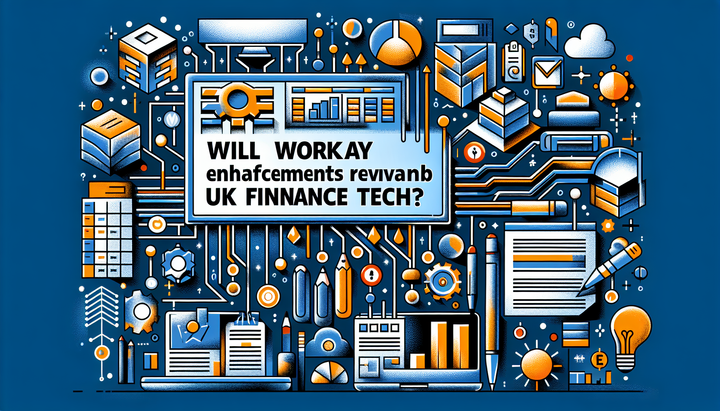

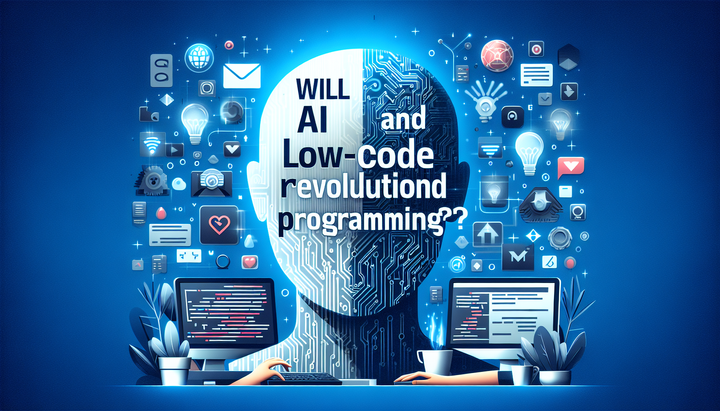
Comments ()